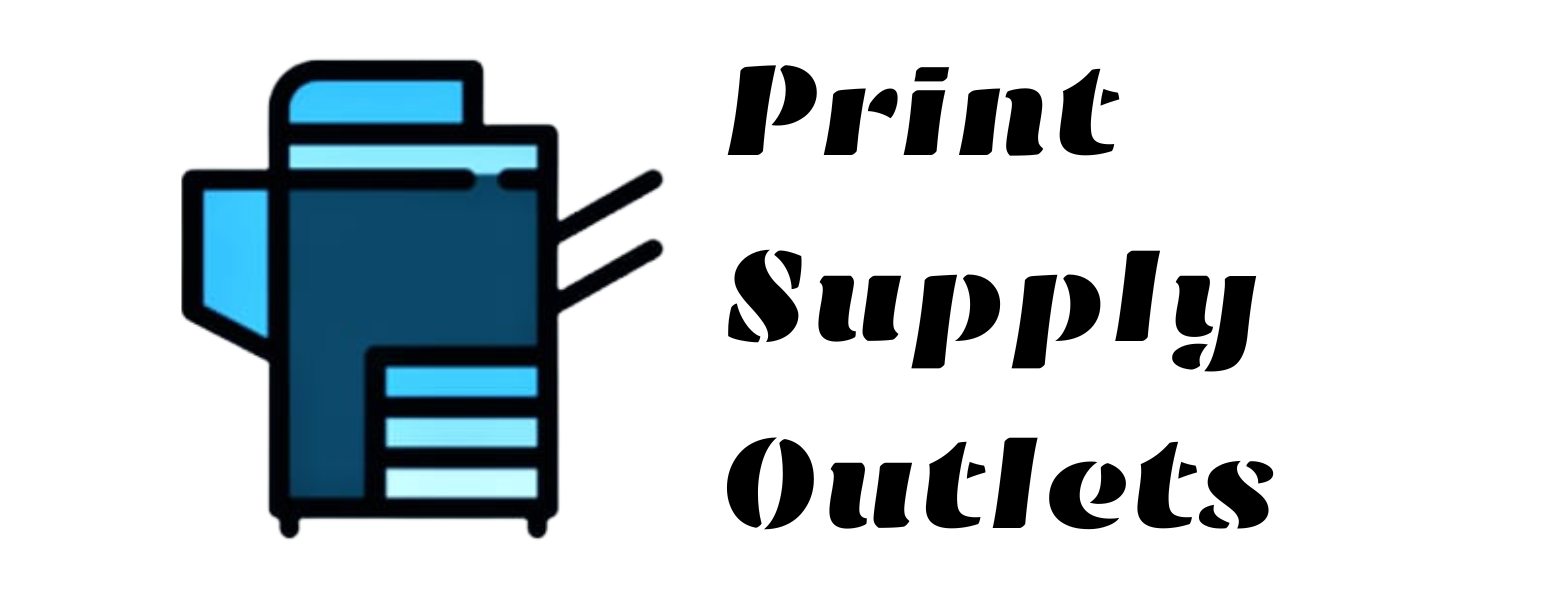Printer Maintenance Tips and Tricks: Why Regular Servicing is Essential
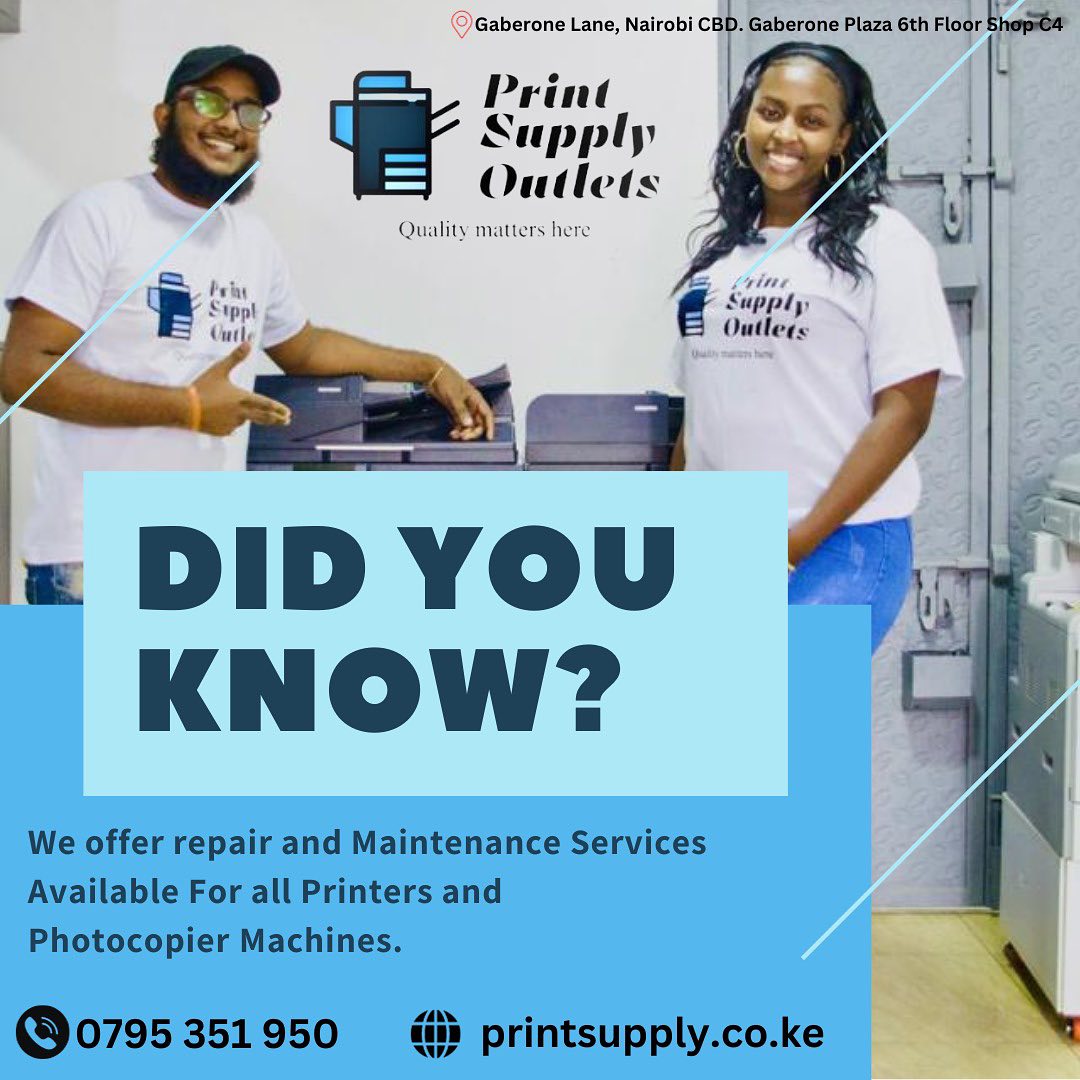
If you’ve ever tried to print an urgent work report, or it’s school opening season and your cyber is flooded with endless photocopy requests, only for the machine to jam ‘just in time’, you know that heartbreaking feeling all too well. The truth is, most printer breakdowns don’t just happen out of nowhere, they build up slowly, one ignored warning sign at a time.
That’s why following the right printer maintenance tips can make all the difference.
Regular maintenance isn’t an “extra cost.” It’s how you avoid losing hours, clients, or contracts because your printer decides it’s time for vacation.
At Print Supply Outlets, we’ve seen it all, from home offices with stubborn ink jets to corporate setups running dozens of Konica Minolta, Kyocera, and Ricoh machines. The one thing they all have in common? The ones that last longest are the ones that are serviced regularly.
What is Printer Maintenance?
Printer maintenance isn’t just cleaning the outside and replacing toner. A proper service involves:
- Cleaning the rollers and fusers to stop paper jams.
- Checking for worn parts that may cause streaks, grinding noises, or poor print quality.
- Calibrating print alignment and color for clear, accurate prints.
- Updating firmware and drivers to fix software issues before they appear.
- Lubricating key moving parts, so the machine runs quietly and smoothly.
- Running diagnostic tests to detect hidden issues early.
It’s the same idea as taking your car for service, a few minutes now saves you a lot later.
Why Most Breakdowns Are Self-Inflicted
Let’s be honest, printers rarely fail because of bad luck or manufacturing defects. Most break down simply from neglect.
When you skip maintenance, you risk:
- Overheating and paper jams that burn out motors.
- Toner leaks that damage sensors.
- Poor print quality that makes even a professional proposal look messy.
- Higher long-term costs, because parts that could have been cleaned end up needing replacement.
We’ve had clients spend more repairing one neglected printer than they would have on a year’s worth of regular servicing. Painful lesson, but one that sticks.
How Regular Servicing Saves You Money
When your printer is well-maintained, you save in three big ways:
- Less downtime: No surprise breakdowns right when you need it most.
- Lower repair costs: You catch issues before they become worse.
- Better efficiency: Clean machines use toner and electricity more efficiently.
It’s not about making the machine shiny, it’s about keeping your operation smooth and your expenses reasonable.
What Happens During a Print Supply Outlets Printer Maintenance Call
Here’s what our technicians actually do (not theory, this is the real checklist):
- Inspect and clean feed rollers, transfer belts, and sensors
- Remove toner residue and dust from interior components
- Check fuser temperature and pressure settings
- Test and align color accuracy
- Confirm driver and firmware updates
- Check error logs for repeat faults
- Replace worn feed rollers, separation pads, or gears
- Print and verify quality test pages
We also stock genuine spare parts for Canon, Kyocera, Ricoh, and Konica Minolta machines, so if something’s worn out, we replace it right then and there. No waiting weeks for imports.
Here’s a quick look behind the scenes in these short Facebook reels, of our team on-site servicing Konica Minolta copiers for top brands like Isuzu and Promitto. We ensure smooth operation, clean prints, and zero downtime. From cleaning and recalibrating to replacing worn parts, we make sure your machine performs like new.
When to Call for Maintenance
Most people only call after the printer screams for help. Don’t wait.
Here are early signs it’s time:
- Slower print speeds or loud noises
- Faded or uneven printouts
- Frequent “paper jam” or “low toner” errors
- A faint burning smell or overheating
- Pages curling or sticking together
- If you notice any of these, it’s cheaper to fix it now than to replace a major part later.
That is Why Regular Printer Maintenance Is Important
Whether it’s a single printer in your home office or a full setup in your organization, printer maintenance isn’t just about keeping the machine alive, it’s about keeping your business moving.
Need your printer serviced?
We handle all major brands, provide genuine spares, and offer reliable support anywhere in Kenya. Contact Us today, do not wait for failure.
Frequently Asked Questions (FAQ)
- How often should I service my printer or copier? At least once every 3 to 6 months, depending on how heavy your usage is. Cyber cafés, schools, and offices that print daily should aim for quarterly servicing. It’s cheaper than waiting for a breakdown.
- What are the signs my printer needs servicing? If you notice faded prints, paper jams, grinding noises, or toner smudges, your machine is overdue for maintenance. These small issues often turn into big repairs if ignored.
- Do you offer on-site printer repairs in Nairobi or other towns? Yes. Our technicians handle on-site servicing across Nairobi, Thika, Nakuru, Kisumu, Eldoret, and Mombasa. For minor issues, we can also offer remote support or pickup-and-return servicing.
- How long does a full printer service take? Typically, between 1 and 2 hours, depending on the model and issue. For larger copiers like Konica Minolta or Ricoh, it may take a bit longer, but we always aim for same-day completion.
- Do you use genuine parts and toner? Absolutely. We stock genuine parts and toners for Canon, Kyocera, Ricoh, and Konica Minolta. This ensures your printer lasts longer and produces clean, professional prints.
- Can I prevent printer jams and toner issues myself? Yes, keep your printer clean, use the right paper type, and store toner in a cool, dry place. But for deep cleaning or internal parts, leave it to professionals to avoid damaging the drum or rollers.
- What happens if my printer breaks down suddenly? No panic, just call us. We offer emergency repair support and prioritize business clients who need minimal downtime. Our technicians can diagnose, repair, or even swap machines temporarily if needed.
- Do you repair all brands of printers? Yes. We specialize in Canon, Kyocera, Ricoh, HP, and Konica Minolta, both mono and color machines. If it prints, scans, or copies, we can fix it.
- How much does printer repair cost in Kenya? It depends on the brand and issue, but most standard printer repairs range between Ksh 2,000–8,000. Full copier servicing for brands like Konica Minolta, Ricoh, or Kyocera may cost slightly more, depending on parts needed. We always give a clear quote before any work begins, no surprises.
- Where can I get reliable printer repair services in Nairobi? You can get professional, same-day printer repair and maintenance from us. We handle everything from basic servicing to full overhauls for Canon, Kyocera, Ricoh, and Konica Minolta machines, with genuine parts and experienced technicians who know the Kenyan market inside out.